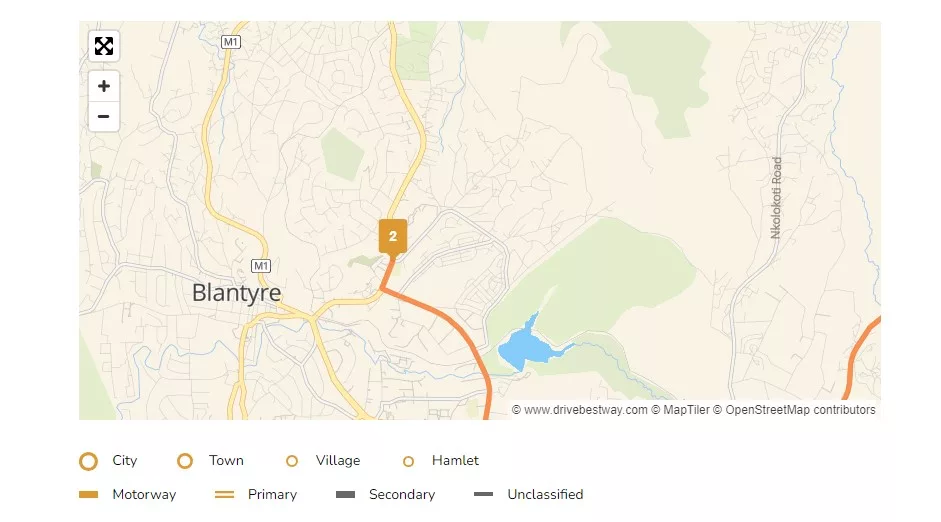
Welcome to the flagship Drive Route Planner Tool. Whether you’re embarking on a cross-country adventure, a weekend getaway, or a simple work commute, our user-friendly tool is here to make your journey stress-free and budget-friendly.
Our Route Planner Tool is the ultimate companion for your road trips. It’s designed to empower you with the knowledge you need to make the most of your travels.
Key Features:
Easy Route Planning:
Our intuitive interface allows you to input your starting and ending locations effortlessly.
Add waypoints and discover new destinations along your route.
Choose between multiple route options to find the one that suits your preferences.
Fuel Cost Estimation:
Input your car’s fuel consumption rate to get an accurate estimate of your trip’s fuel expenses.
Save money by optimizing your route for the most fuel-efficient path.
Interactive Maps: Explore Your Route
Our Route Planner Tool not only provides you with detailed trip estimates but also offers an interactive map feature, giving you a visual guide to your road trip. This map includes:
Route Overview: See the entire route at a glance, from your starting point to your destination. Street names, landmarks, and key locations are clearly marked.
Waypoints and Stops: If you’ve added waypoints or stops to your trip, our map will show you the best way to navigate between them, ensuring you won’t miss any of your planned destinations.
Points of Interest: Discover exciting attractions, restaurants, and scenic spots along your route. Our map highlights these points of interest, so you can make spontaneous detours to explore new places.
Customization: Zoom in and out, pan the map, and switch between different map views (such as satellite or terrain) to tailor the map to your preferences.
Real-Time Updates: During your journey, use the map to stay updated on your current location and remaining distance to your destination. It can help you make informed decisions on when to refuel or take breaks.
How to Use Our Route Planner Tool:
Step 1 – Enter Your Route: Start by typing your departure and destination cities in the designated fields. Optionally, add waypoints for stops you want to make along the way.
Step 2 – Fuel Consumption: Provide your car’s fuel consumption rate (miles per gallon or liters per kilometer) to calculate fuel costs.
Step 3 – Get Your Estimate: Click the “Calculate” button, and our tool will generate a detailed itinerary, including the estimated cost of fuel for your road trip.
Why Use Our Route Planner Tool?

Save Time and Money: By planning your route efficiently, you can reduce fuel expenses and travel more cost-effectively.
Discover Hidden Gems: Find exciting places to visit along your journey that you might have missed otherwise.
Customization: Tailor your road trip to your preferences and budget.
Get Started Now:
Route Planner FAQs:
How does the Route Planner Tool work?
Our Route Planner Tool simplifies the process of planning road trips. You input your starting and ending locations and optionally add waypoints. The tool calculates the estimated cost of your trip based on your car’s fuel consumption rate and displays an interactive map with the route, streets, and landmarks.
What if I don’t know my car’s fuel consumption rate?
If you’re not sure about your car’s fuel consumption rate, you can often find this information in your car’s manual or on the manufacturer’s website. Alternatively, you can use a rough estimate based on the average fuel consumption for your type of vehicle.
Can I add stops or waypoints to my route?
Yes, you can add waypoints to your route. When entering your trip details, there’s an option to add waypoints, allowing you to include stops or detours along your journey.
Are the cost estimates accurate?
The cost estimates provided by our tool are based on your input and available data. While we strive to provide accurate estimates, actual costs may vary due to factors like fuel price fluctuations, traffic conditions, and driving habits.
What mapping service does the tool use?
Our tool utilizes Mapbox for mapping and route calculations. It leverages the mapping service’s data and features to offer the best road trip planning experience.
Is the Route Planner Tool free to use?
Yes, our Route Planner Tool is completely free to use, with no hidden fees or subscriptions required. We’re committed to making road trip planning accessible to all.
How can I provide feedback or report issues with the tool?
We value your feedback! If you encounter any issues or have suggestions for improvements, please don’t hesitate to reach out to our support team at [support email].
Is the tool available on mobile devices?
Yes, our Route Planner Tool is mobile-friendly and can be used on both desktop and mobile devices, making it convenient for on-the-go trip planning.
Can I save my planned routes for future reference?
Currently, our tool does not support saving routes, but you can take screenshots or notes to reference your planned routes in the future.
How can I share my planned route with others?
You can easily share your planned route with others by taking a screenshot of the interactive map and sharing it through email, social media, or messaging apps.
Support and Feedback:
We value your feedback! If you encounter any issues or have suggestions for improvements, please don’t hesitate to reach out to our support team at admin@flagshipdrive.com
Thank you!

